Windows 10 is the latest version of Microsoft Windows. Now windows 10 is available as a free upgrade for windows 8.1 and windows 7 user. If you have upgraded windows 10, you must be interested in some new keywords shortcuts. Microsoft has introduced a different of keyword shortcuts to navigate between new features, like Windows settings, run a command, locks a machine, Activates Cortana, Virtual desktop, close virtual desktop etc. All of the new most additions use the Windows key. Many of us don’t know the shortcuts which are really very useful. Here are the most important keyboard shortcuts for windows 10:
Windows Key:
You don’t need to type any app’s name in the search bar in windows 10. Just press the windows key and you will get start menu with mix of windows 7 and windows 8 apps. It’s really very helpful. Isn’t it guys? You will get all the apps what you need. You don’t need to go in the Google store for finding the app.
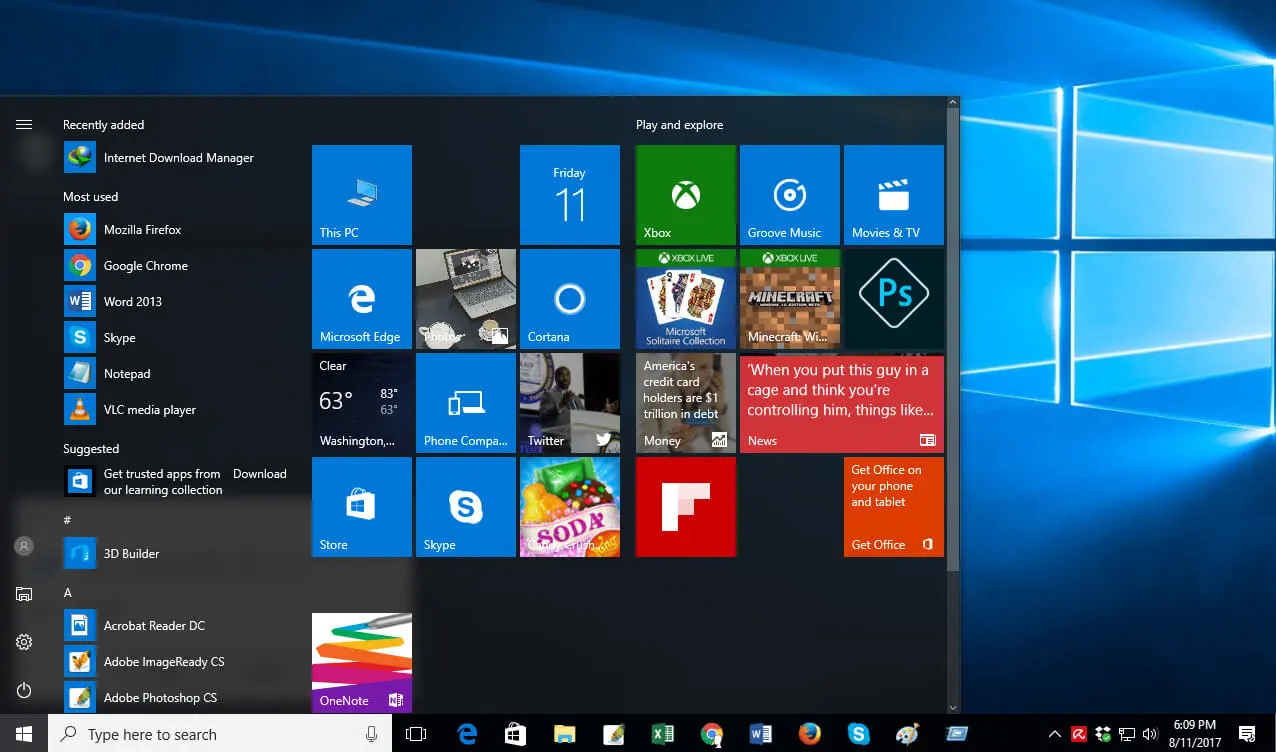
Windows Key + D
Suppose you are working on your pc and many browsers are open there and someone suddenly enters in your room. But you don’t want to show him what work you are doing. So minimize all the browser at a time is impossible. So what would you do? The solution is just to press windows key + D. All the background works will be hidden in a single moment. To bring them back in the earlier position just press again windows key + D.
Before pressing windows key + D
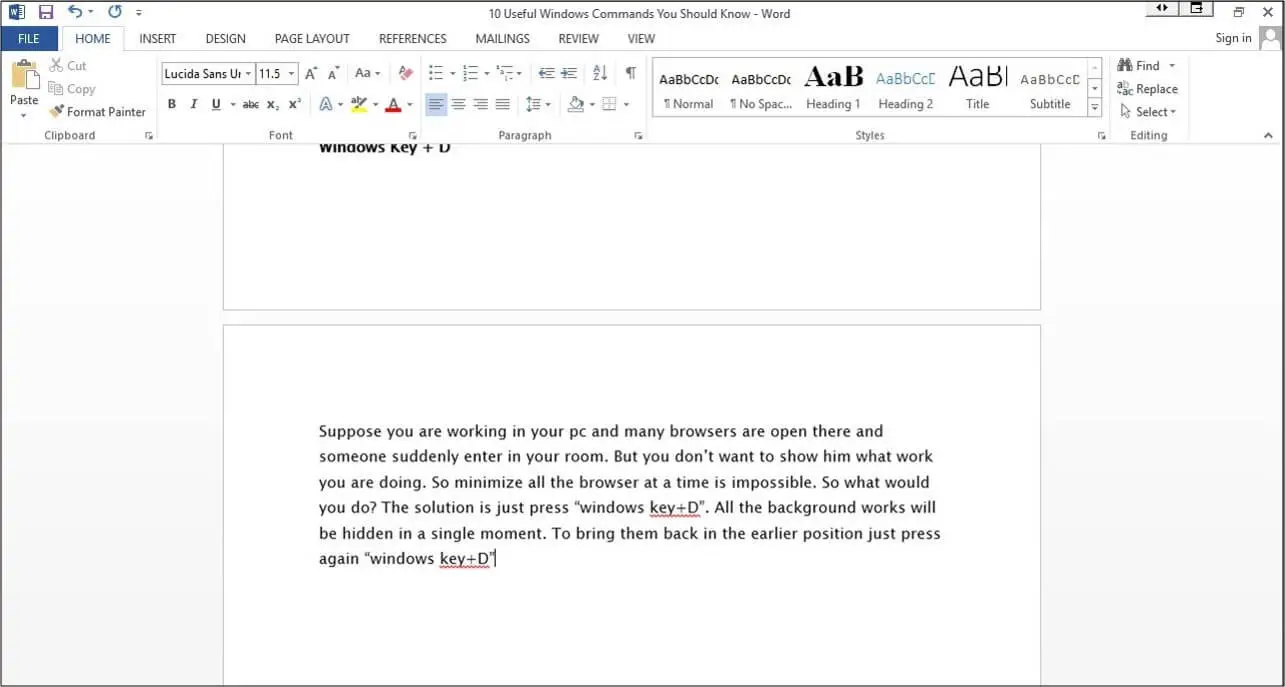
After pressing Windows key + D

Windows Key + L
You want to lock your screen so that no one can use your account. Just press the Windows key + L. Your pc will be locked down automatically.

Windows Key + E
You want to open My Computer or windows explorer. So just press Windows key + E. A new window will open in your pc and you can have all your drives there.
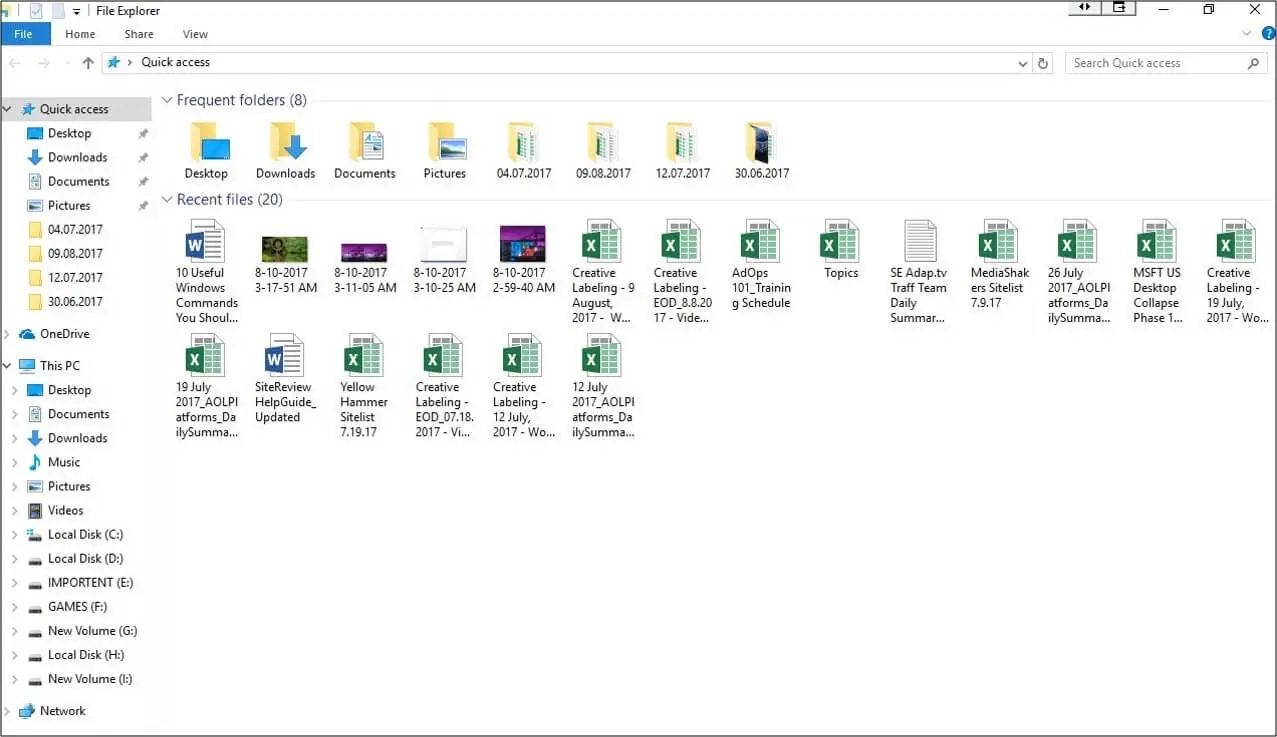
Windows Key + R
Sometimes we need to run dialog box for giving commands to our pc. To do so just press windows key+R and run dialog box will be appear in front of you.
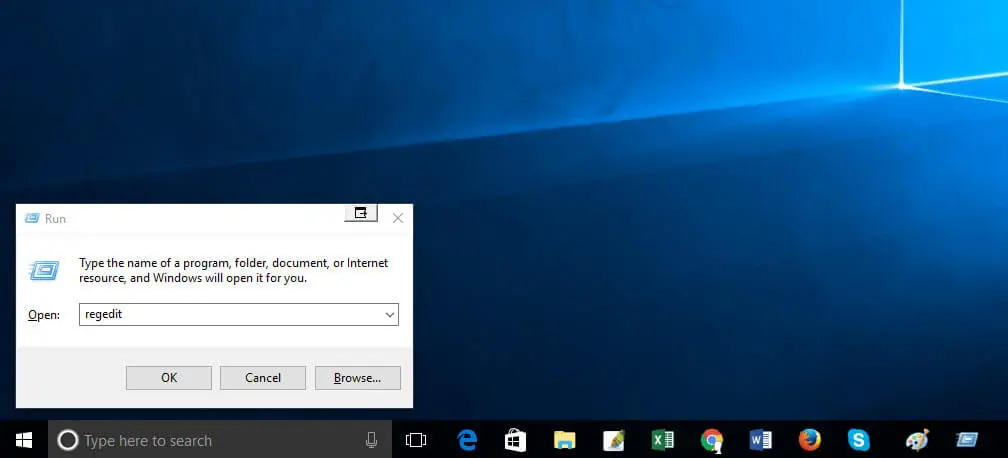
Windows Key + Tab
This is the most important shortcut key. By pressing Windows key + Tab you will get all the thumbnail of your open programs. You can also find small thumbnail in the bottom of your desktop. By your mouse you can select which program you want to use.
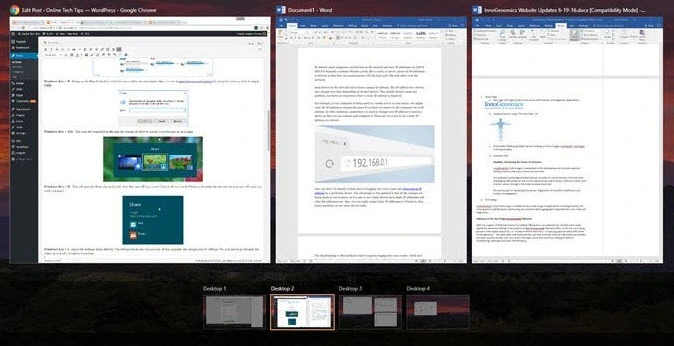
Windows Key + I
For opening windows setting just press Windows key + I. From here you can find all windows setting like System (Display, notifications, apps, power), Devices (Bluetooth, printers, mouse), Network & Internet (Wi-Fi, airplane mode, VPN), Personalization (Background, lock screen, colors), Accounts (Your accounts, email, sync, work, family), Time & language (Speech, region, date), Ease of Access (Narrator, magnifier, high contrast), Privacy (Location, camera), Update & Security (Windows Update, recovery, backup). You can also personalize your desktop. You can easily manage your account and many other things.

Ctrl + Shift + Esc:
If you want to open task manager window just press Ctrl + Shift + Esc. From here you can see which app consumes more memory for your computer. From here you can also see your pc performance.
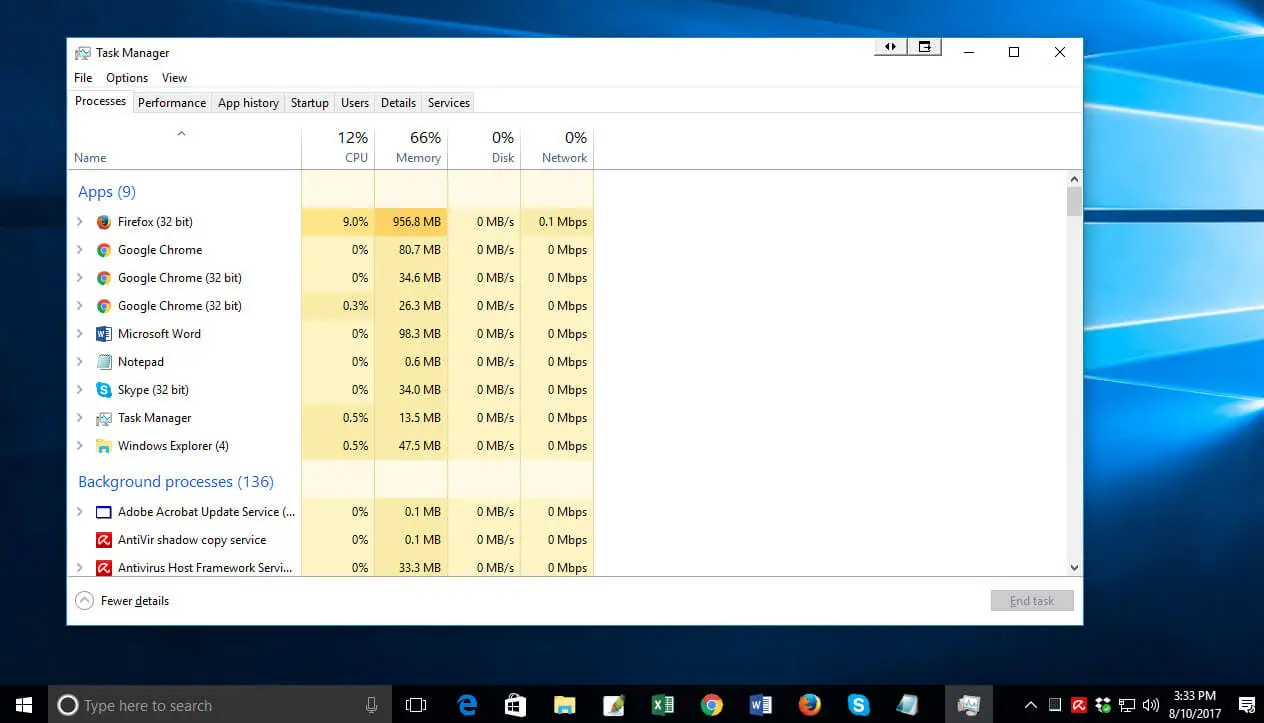
Windows Key + G:
By pressing this you can activate your Xbox game bar so that you can record your game or take a screenshot.
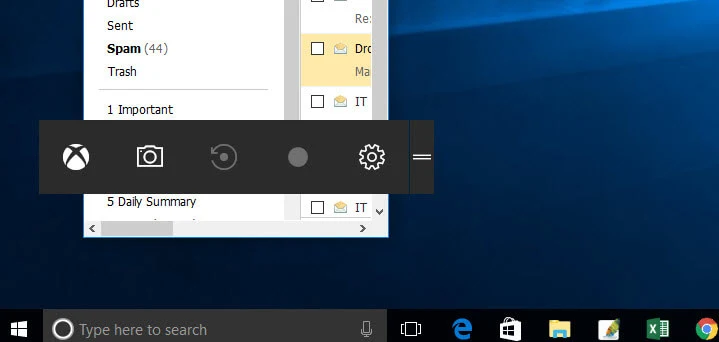
Windows Key + S:
In windows 10 if you need to open search box just press Windows Key + S. It will activate Cortana here on your pc.
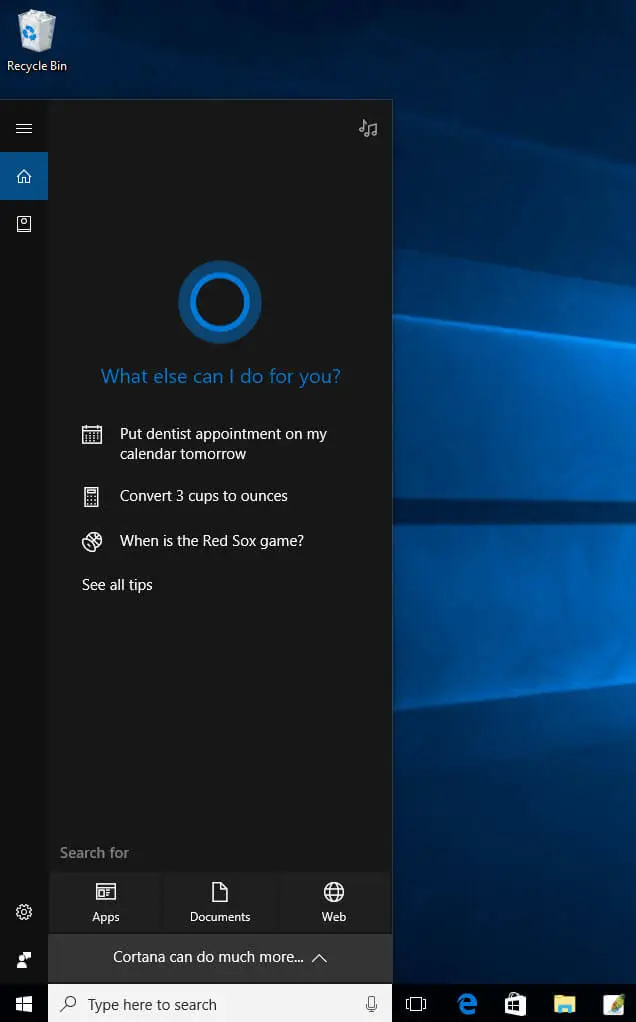
Windows Key + X:
You can open all power user features.
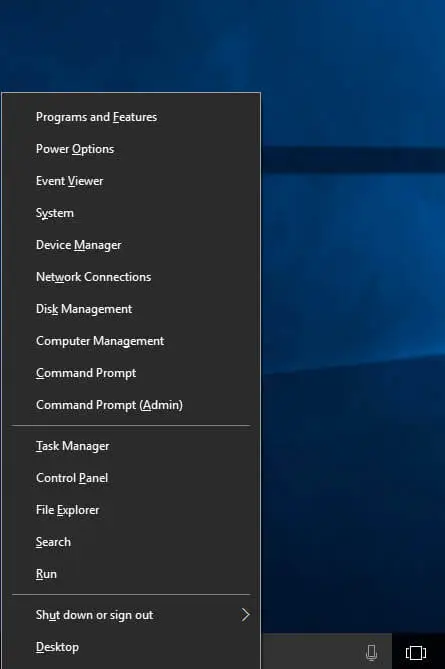
Windows Key + U:
By pressing this you can open your ease of access center. You can give quick commands from here.
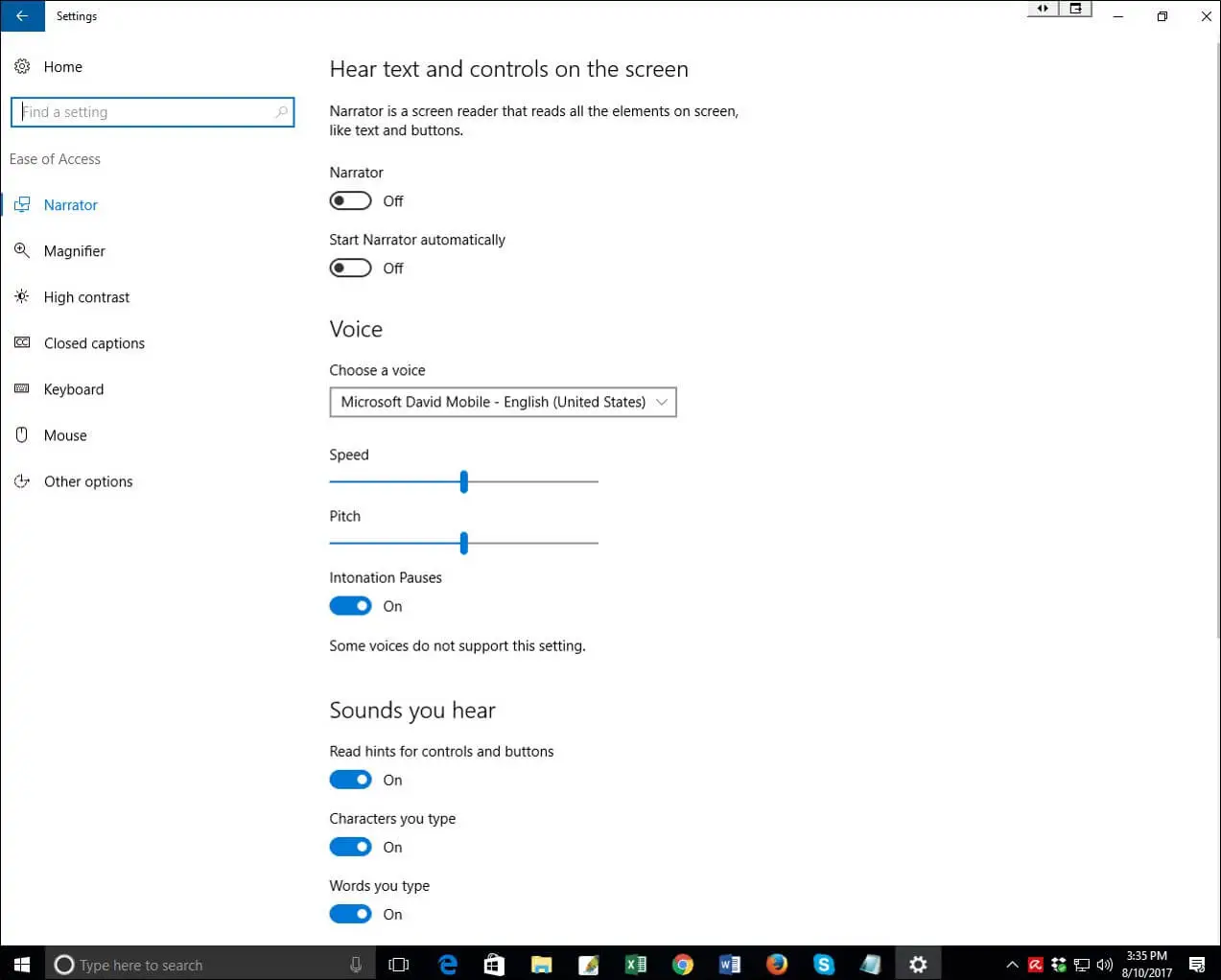
Windows key + Left / Right / Up / Down: If you want to snap app your windows than just press Windows key + Left / Right / Up / Down. Left key will snap to the left, right one snap to right, up key will maximize app windows and down key will minimize app windows.
Windows + Ctrl + D: By pressing this you can open a new virtual desktop in your pc.
Windows + Ctrl + F4: For closing the virtual desktop, press Windows key + Ctrl + F4
Windows + Ctrl + Left or Right: For switching between your virtual desktop, press Windows key + Ctrl + Left or Right.
Windows + Shift + Left or Right: If you want to move your apps from one monitor to another if you have a dual monitor pc than just press Windows key + Shift + Left or Right.
Windows + M: To minimize your all windows press Windows key + M. To learn more about technology please visit: techalltips.com

